OutputDetection 可以绘制目标检测框,用来展示目标识别模型的结果。
构造器
〔方法一〕直接构造
TSP.layers.OutputDetection();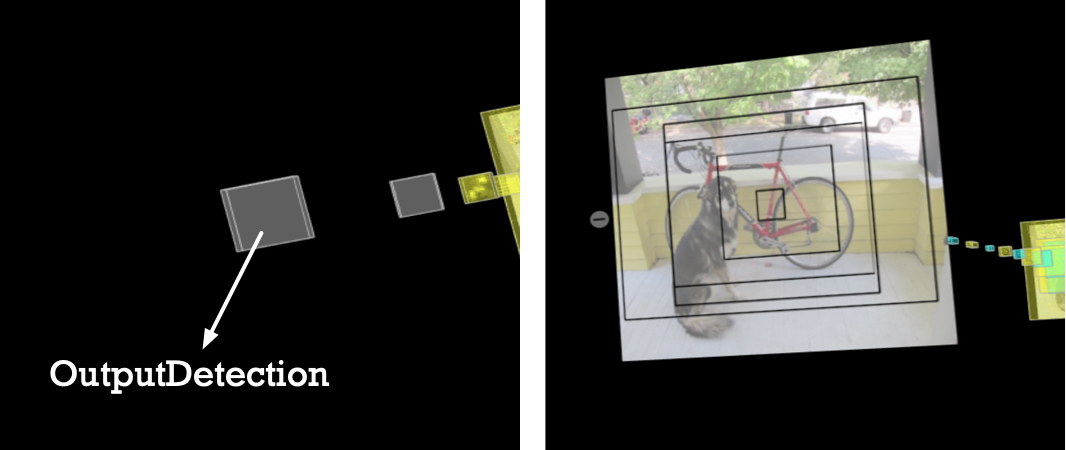
图1 - 物体画框层示意图(左:收缩 | 右:展开)
参数列表
参数名 标签 |
类型 |
简介 |
具体用法细节和例子 |
|---|---|---|---|
|
name |
String | 层的命名 | name: “layerName” 在顺序模型中,建议添加,以便从模型中获取层对象 在函数式模型中,必须给每个层添加 name 属性,且添加的名称 name 的值需要和预训练网络中对应层的名称相同 |
|
color |
Color Format | 层的颜色 | OutputDetection默认颜色是 #EEEEEE |
|
closeButton |
Dict | 层关闭按钮外观控制列表, 查看详情 | display: Bool. true [默认值] 显示按钮, false 隐藏按钮 ratio: Int 为正常大小的几倍,默认为1倍,例如,当ratio设为2时,关闭按钮为正常大小的2倍大 |
|
initStatus |
String | 本层初始化状态,查看详情 | close[默认值] : 收缩 open:展开 |
|
animeTime |
Int | 张开和伸缩的速度 | 例如2000就是2秒,如果在layer中配置animeTime属性将会覆盖model中的animeTime。 |
属性
.name : String
filter_center_focus本层的自定义名称。
filter_center_focus创建后即可取到。
.layerType : String
filter_center_focus本层的类型,返回一个定值,字符串OutputDetection。
filter_center_focus创建后即可取到。
方法
.apply( previous_layer ) : void
filter_center_focus将此层连接到 previous_layer
上,previous_layer 即此层的上一层。
filter_center_focus此方法可用于构建 函数模型 图结构。
filter_center_focus详情参见 构建图结构。
.openLayer() : void
filter_center_focus展开 Layer,如果 Layer 已经处于 “open”
状态,Layer 将会保持 “open” 状态。
filter_center_focus详情参见 网络层状态。
.closeLayer() : void
filter_center_focus闭合 Layer,如果 Layer 已经处于 “close”
状态,Layer 将会保持 “close” 状态。
filter_center_focus详情参见 网络层状态。
filter_center_focus该方法将预测框画到 OutputDetection 上。
filter_center_focus矩形的参数可以以如下方式定义:
[
{
// 矩形左上角的 x 坐标
x: 124,
// 矩形左上角的 y 坐标
y: 168,
// 矩形的宽度
width: 30,
// 矩形的高度
height: 74
},
...
]使用样例
filter_center_focus声明一个OutputDetection的实例
let outputDetection = new TSP.layers.OutputDetection( {
name: "OutputDetection1",
initStatus: "open"
} );源码