Sample TensorSpace-Converter script:
$ tensorspacejs_converter \
--input_model_from="XXX" \
--input_model_format="YYY" \
--output_layer_names="EEE1,EEE2,EEE3" \
input_path \
output_pathArguments explanation:
| Positional Arguments | Description |
|---|---|
| input_path | Path for model input artifacts. |
| output_path | Folder for all output artifacts. |
| Options | Description |
|---|---|
| input_model_from | Configure the training library for pre-trained model, use: tensorflow for TensorFlow, keras for Keras, tfjs for TensorFlow.js. |
| input_model_format | The format of input model, set different attributes for different kinds of models. |
| output_layer_names | The names of the layer which will be visualized in TensorSpace, separated by comma ",". |
The TensorSpace-Converter Example Usage Page introduce how to set Positional
Arguments and Optional Arguments for different kinds of models.