Default color configuration
TensorSpace provides a complete set of default color expression.
For example, by default, the convolution layer is yellow, the fully connected layer is green,
the pooling layer is blue, and the input/output layers are gray.
We hope the designed default color could build the image for the users: when we find a yellow layer,
we can realize the layer is a convolutional layer. It helps to improve the information carrying capacity
and expression ability of 3D visualization model.
Users can also choose their customized colors by overriding the corresponding configuration parameters.
The layer color supports the hex color codes.
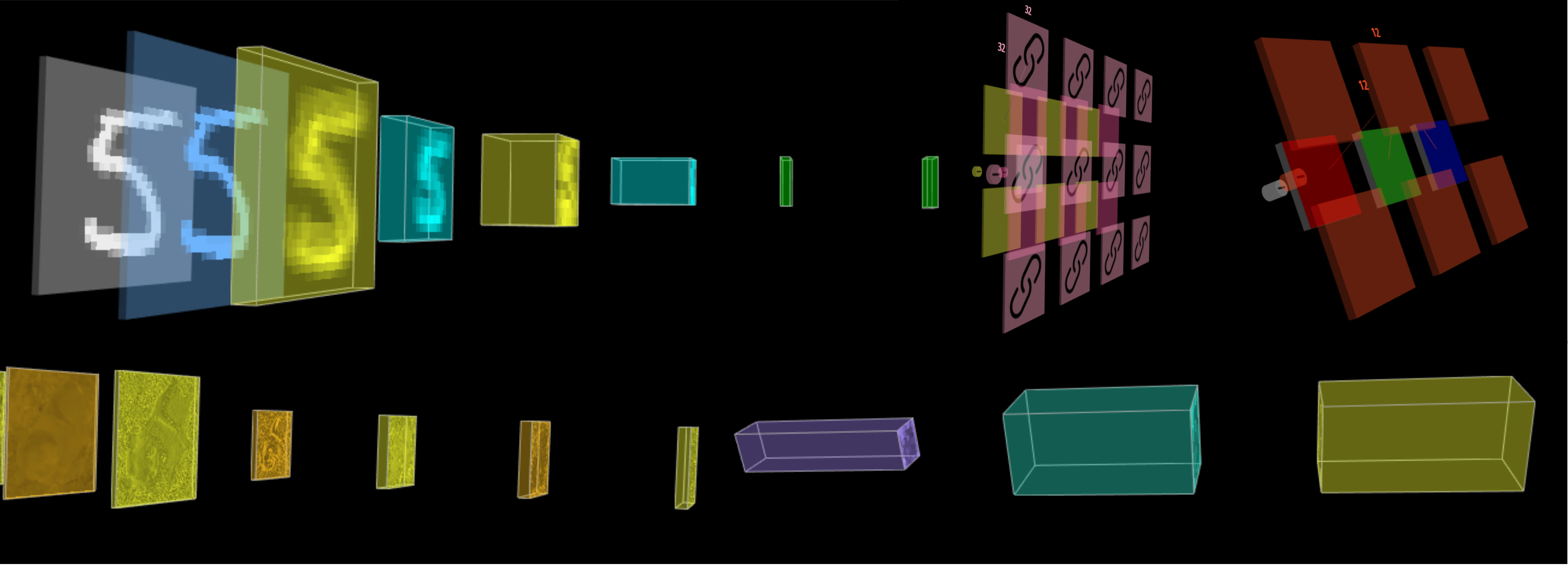
Fig. 1 - Different layers with different colors
Default Layer Configurations
- filter_center_focus Convolution #FFFF2E
- filter_center_focus Input #EEEEEE
- filter_center_focus Padding #6EB6FF
- filter_center_focus Pooling #00FFFF
- filter_center_focus Dense #00FF00
- filter_center_focus Output #EEEEEE
- filter_center_focus UpSampling #30E3CA
- filter_center_focus Reshape #A287F4
- filter_center_focus Flatten #DFE2FE
- filter_center_focus Cropping #CEFC86
- filter_center_focus TransposeConv #FF5722
- filter_center_focus DepthwiseConv2d #FBBF1F
- filter_center_focus GlobalPooling #0074E4
- filter_center_focus Layer #F08A5D
- filter_center_focus Activation #FC5C9C
Default Merge Configurations