TensorSpace provides integration with stats.
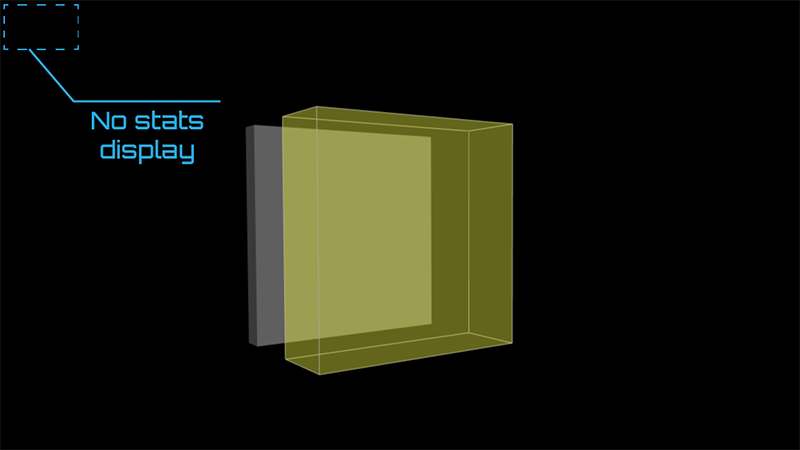
Fig. 1 - By default, disable stats
The stats is a performance monitor utility used by TensorSpace.
We can add and configure as the following to display the stats panel on the top-left corner of container.
<!-- import dependencies -->
<script src="stats.min.js"></script>
<script src="tensorspace.min.js"></script>
<!-- other HTML -->
<script>
let model = new TSP.models.Sequential(container, {
// ... other configurations ...
stats : true
// ... other configurations ...
});
// ... other TSP implementations ...
</script>
<!-- other HTML -->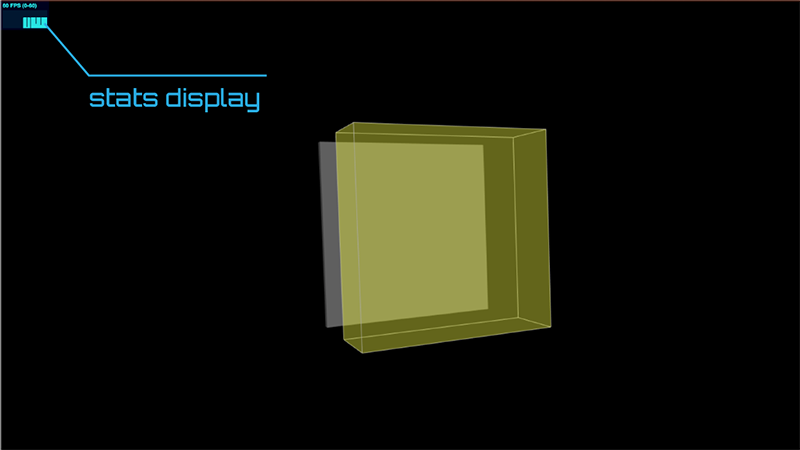
Fig. 2 - Enable stats display
For more details, please check stats.js.