Similar to Keras-style sequential model, Sequential()
creates a model which is simply a stack of layers.
We can create a sequential model, like:
let seqModel = new TSP.models.Sequential( container, {
...
// optional configurations
layerInitStatus: "close",
aggregationStrategy: "max",
layerShape: "rect",
...
} );Then we can insert layers into the model by the designed order:
seqModel.add( new TSP.layers.GreyscaleInput( {
name: "initInput",
color: 0xFFFFFF,
} ) );
seqModel.add( new TSP.layers.Padding2d() );
let convLayer = new TSP.layers.Conv2d( {
name: "conv2d1",
} );
seqModel.add( convLayer );We can add the layer either as a claimed layer or as an anonymous layer.
After creating the structure of the model, we can
load() the pre-trained ML model and
init() to create the layer objects:
seqModel.load( {
type: "tensorflow",
url: 'model.json',
onProgress: function( fraction ) {
console.log( "Loading progress: " + fraction );
},
onComplete: function() {
console.log( "Complete load model." );
}
} );
seqModel.init( function() {
console.log("TensorSpace's Model is initialized!");
} );
predict() method handles the prediction
process for all layers including the hidden layers.
Property
.aggregationStrategy
: String
- filter_center_focus Represents the strategy of computing data used to render layer aggregation.
.layerShape
: String
- filter_center_focus Represents the layout of expanded feature maps of a layer.
.layerInitStatus
: String
- filter_center_focus Represents the initial status of an expandable layer. Either "expanded" as feature maps or "collapsed" as an aggregation.
.textSystem
: String
- filter_center_focus Enable or disable the display text information of each layers.
.relationSystem
: String
- filter_center_focus Enable or disable the display of relation lines among layers.
.animeTime
: Double
- filter_center_focus Time spent for animation.
.color
: Color Format
- filter_center_focus All necessary color configurations of different layers and the background.
.stats
: Bool
- filter_center_focus Whether to use stats utility or not.
.predictDataShapes
: Array
- filter_center_focus Configure input shapes for pre-trained model if pre-trained model's input shape is dynamical.
.feedInputs
: Array
- filter_center_focus Configure which inputs of pre-trained model to be applied into TensorSpace model's input.
Method
.init(
complete_callback ) : void
- filter_center_focus The init( complete_callback ) method use the provided configurations to create the actual objects of the model.
- filter_center_focus See Model (concept) for more details.
.load(
load_config ) : void
- filter_center_focus The load() method is used to maintain the pre-trained ML model (from TensorFlow, Keras or TensorFlow.js).
- filter_center_focus See Load for more details.
- filter_center_focus The predict() method uses the provided input data and the loaded ML model to compute all necessary predictions including the intermediate outputs and final inferences for rendering visualization objects.
- filter_center_focus See Predict for more details.
.reset()
: void
- filter_center_focus The reset() method is used to set the model back to its initialization status.
- filter_center_focus The camera will be moved to its initialized position. The view angle will be changed to initial default angle.
- filter_center_focus All existing prediction data in each layer object will be cleaned up. All visualizing objects will be re-rendered without any data.
.add(
layer ) : void
- filter_center_focus The add() method is used to append the provided TSP layer object into the TSP Sequential model.
- filter_center_focus The provided layer is added to the last of the sequential list of the model.
- filter_center_focus The provided layer instance will be updated based on the Sequential model configurations.
.getAllLayers()
: Layer[]
- filter_center_focus To get all layer objects within the model.
.getLayerByName(
name ) : Layer
- filter_center_focus To get a specified layer object by its name (String).
CodePen
We can try the examples above in the CodePen below:
See the Pen TensorSpace - Sequential by syt123450 (@syt123450) on CodePen.