This section introduces the usage of TensorSpace-Converter for different types of pre-trained model from
TensorFlow, Keras, TensorFlow.js.
flare
Convert Keras Models
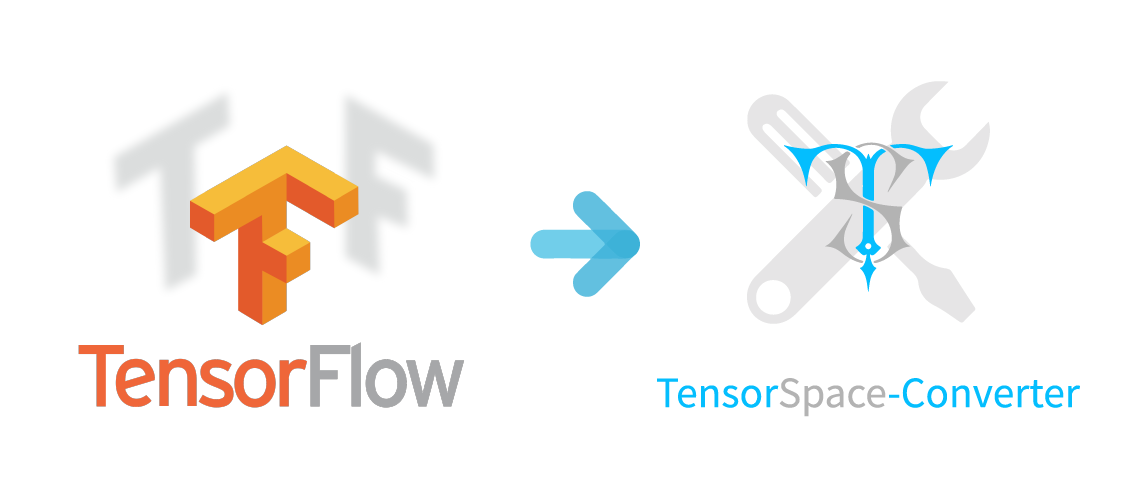
TensorFlow
A pre-trained model built by TensorFlow can be saved as saved model, frozen model, combined HDF5 model or
separated HDF5 model. Use different TensorSpace-Converter commands for different kinds of TensorFlow model
formats. TensorSpace-Converter collects the data from tensor, then use
the outputs as the inputs of layer of TensorSpace visualization. The
developer can collect all necessary tensor names and set the name list as output_layer_names.
tf.keras model
For a combined HDF5 model, topology and weights are saved in a combined HDF5 file xxx.h5. Set input_model_format to be
tf_keras. The sample command script should be like:
$ tensorspacejs_converter \
--input_model_from="tensorflow" \
--input_model_format="tf_keras" \
--output_layer_names="layer1Name,layer2Name,layer3Name" \
./PATH/TO/MODEL/xxx.h5 \
./PATH/TO/SAVE/DIRtf.keras (separated)
For a separated HDF5 model, topology and weights are saved in separate files, topology file xxx.json and weights file xxx.h5. Set
input_model_format to be tf_keras_separated. In this case, the model have two input files,
merge two file's paths and separate them with comma (.json first, .h5 last), and then set the combined path
to positional argument input_path. The sample command script should be
like:
$ tensorspacejs_converter \
--input_model_from="tensorflow" \
--input_model_format="tf_keras_separated" \
--output_layer_names="layer1Name,layer2Name,layer3Name" \
./PATH/TO/MODEL/xxx.json,./PATH/TO/MODEL/eee.h5 \
./PATH/TO/SAVE/DIRfrozen model
For a TensorFlow frozen model. Set input_model_format to be tf_frozen. The sample command script should be like:
$ tensorspacejs_converter \
--input_model_from="tensorflow" \
--input_model_format="tf_frozen" \
--output_layer_names="layer1Name,layer2Name,layer3Name" \
./PATH/TO/MODEL/xxx.pb \
./PATH/TO/SAVE/DIRsaved model
For a TensorFlow saved model. Set input_model_format to be tf_saved. The sample command script should be like:
$ tensorspacejs_converter \
--input_model_from="tensorflow" \
--input_model_format="tf_saved" \
--output_layer_names="layer1Name,layer2Name,layer3Name" \
./PATH/TO/SAVED/MODEL/FOLDER \
./PATH/TO/SAVE/DIRCheckout this TensorFlow Preprocessing Tutorial for more practical
usage of TensorSpace-Converter for TensorFlow models.
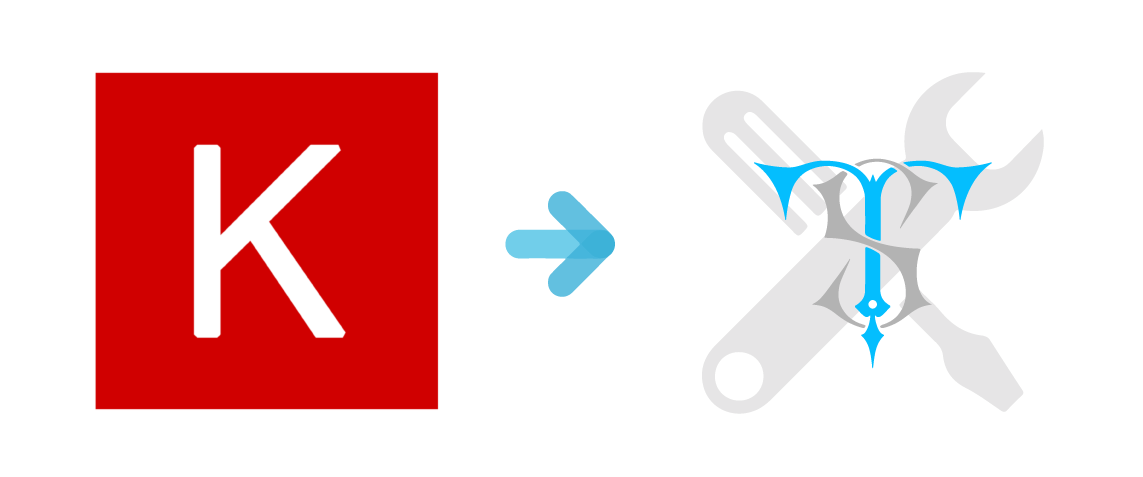
Keras
A pre-trained model built by Keras, may have two formats: topology and weights are saved in a single HDF5
file, or topology and weights are saved in separated files. Use different TensorSpace-Converter commands for
these two saved Keras models.
Combined .h5
For a Keras model, topology and weights are saved in a single HDF5 file, i.e. xxx.h5.
Set input_model_format to be topology_weights_combined.
The sample command script should be like:
$ tensorspacejs_converter \
--input_model_from="keras" \
--input_model_format="topology_weights_combined" \
--output_layer_names="layer1Name,layer2Name,layer3Name" \
./PATH/TO/MODEL/xxx.h5 \
./PATH/TO/SAVE/DIRSeparated .json & .h5
For a Keras model, topology and weights are saved in separated files, i.e. a topology file xxx.json and a weights file xxx.h5.
Set input_model_format to be topology_weights_separated.
In this case, the model have two input files, merge two file's paths and separate them with comma (.json
first, .h5 last), and then set the combined path to positional argument input_path.
The sample command script should be like:
$ tensorspacejs_converter \
--input_model_from="keras" \
--input_model_format="topology_weights_separated" \
--output_layer_names="layer1Name,layer2Name,layer3Name" \
./PATH/TO/MODEL/xxx.json,./PATH/TO/MODEL/eee.h5 \
./PATH/TO/SAVE/DIRCheckout this Keras Preprocessing Tutorial for more practical
usage of TensorSpace-Converter for Keras models.
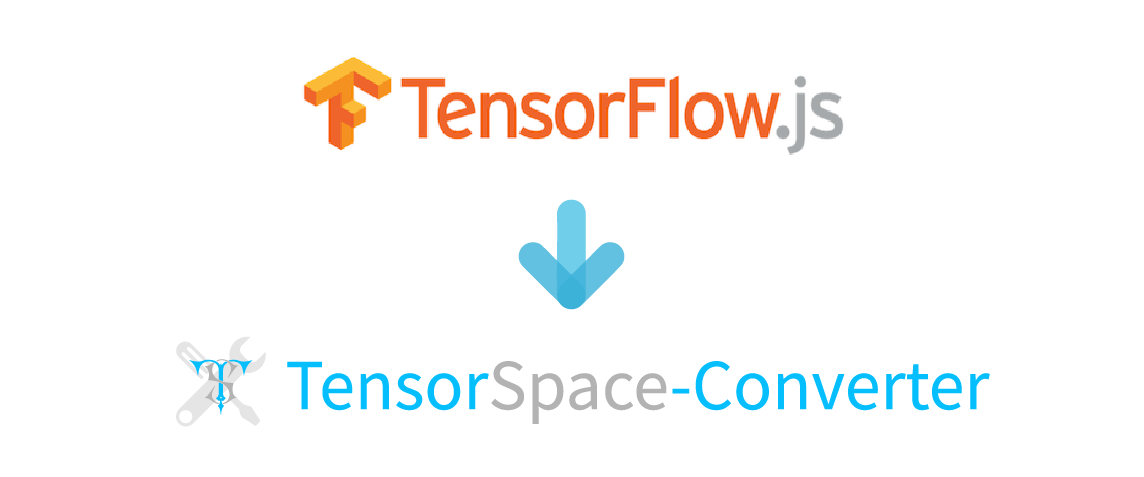
TensorFlow.js
A pre-trained model built by TensorFlow.js, may have a topology file xxx.json and a weights file xxx.weight.bin. To converter the model with TensorSpace-Converter, the two
files should be put in the same folder and set topology file's path to input_path.
The sample command script should be like:
$ tensorspacejs_converter \
--input_model_from="tfjs" \
--output_layer_names="layer1Name,layer2Name,layer3Name" \
./PATH/TO/MODEL/xxx.json \
./PATH/TO/SAVE/DIRCheckout this TensorFlow.js Preprocessing tutorial for more
practical usage of TensorSpace-Converter for TensorFlow.js models.