Use this Layer when the API you are using cannot be found in the TensorSpace support list.
Create an abstract layer. You need to maintain the shape is the same as the shape of the data in the layer
in your model. For example, 1-dimensional [100], use Layer1d API; 2-dimensional [100, 100], use Layer2d API;
3-dimensional [100, 100, 3]. dataFormat is channel last, use Layer3d API.
⭐Abstract Layer, user can directly defined shape of the layer, but will not
show any relation lines. Please submit Issue,
we will support the corresponding API as soon as possible.️
Constructor
Based on whether TensorSpace Model load a pre-trained model before
initialization, configure Layer in different ways. Checkout Layer
Configuration documentation for more information about the basic configuration rules.
〔Case 1〕If TensorSpace Model has loaded a pre-trained model before
initialization,
there is no need to configure network model related parameters.
TSP.layers.Layer3d();〔Case 2〕If there is no pre-trained model before initialization, it is
required to configure network model related parameters.
[Method 1] Use shape
TSP.layers.Layer3d( { shape: [ Int, Int, Int ] } );Arguments
Name Tag |
Type |
Instruction |
Usage Notes and Examples |
|---|---|---|---|
|
shape |
Int[] | Output shape, Network Model Related |
For example, shape: [ 28, 28, 6 ] means the output is 3-dimensional, 6 feature maps and each one is 28 by 28. Data format is channel last. |
|
name |
String | Name of the layer | For example, name: "layerName" In Sequential Model: Highly recommend to add a name attribute to make it easier to get Layer object from model. In Functional Model: It is required to configure name attribute for TensorSpace Layer, and the name should be the same as the name of corresponding Layer in pre-trained model. |
|
color |
Color Format | Color of layer | Layer3d's default color is #F08A5D |
|
closeButton |
Dict | Close button appearance control dict. More about close button | display: Bool. true[default] Show button, false Hide button ratio: Int. Times to close button's normal size, default is 1, for example, set ratio to be 2, close button will become twice the normal size |
|
initStatus |
String | Layer initial status. Open or Close. More about Layer initial Status | close[default]: Closed at beginning, open: Open at beginning |
|
animeTime |
Int | The speed of open and close animation | For example, animeTime: 2000 means the animation time will last 2 seconds. Note: Configure animeTime in a specific layer will override model's animeTime configuration. |
Properties
.inputShape : Int[]
filter_center_focusThe shape of input tensor, for
example inputShape = [ 28, 28, 3 ] represents 3 feature maps and each
one is 28 by 28.
filter_center_focusAfter model.init()
data is
available, otherwise is undefined.
.outputShape : Int[]
filter_center_focusThe shape of output tensor is
3-dimensional. 3️⃣
filter_center_focusdataFormat is channel last. for
example outputShape = [ 32, 32, 4 ] represents the output through this
layer has 4 feature maps and each one is 32 by 32
filter_center_focusAfter model.init()
data is
available, otherwise is undefined.
.neuralValue : Float[]
filter_center_focusThe intermediate raw data after this
layer.
filter_center_focusAfter load and model.predict() data
is available, otherwise is undefined.
.name : String
filter_center_focusThe customized name of this layer.
filter_center_focusOnce created, you can get it.
.layerType : String
filter_center_focusType of this layer, return a
constant: string Layer3d.
filter_center_focusOnce created, you can get it.
Methods
.apply( previous_layer ) : void
filter_center_focusLink this layer to previous layer.
filter_center_focusThis method can be use to construct
topology in Functional Model.
filter_center_focus See Construct Topology for more details.
.openLayer() : void
filter_center_focus Open Layer, if layer is already in
"open" status, the layer will keep open.
filter_center_focus See Layer Status for more details.
.closeLayer() : void
filter_center_focus Close Layer, if layer is already in
"close" status, the layer will keep close.
filter_center_focus See Layer Status for more details.
Examples
filter_center_focus If TensorSpace Model load a
pre-trained model before initialization, there is no need to configure network model related parameters.
let layer3d = new TSP.layers.Layer3d( {
// Recommend Configuration. Required for TensorSpace Functional Model.
name: "Layer3d1",
// Optional Configuration.
initStatus: "open"
} );filter_center_focus If there is no pre-trained model
before initialization, it is required to configure network model related parameters.
let layer3d = new TSP.layers.Layer3d( {
// Required network model related Configuration.
shape: [ 100, 100, 3 ],
// Recommend Configuration. Required for TensorSpace Functional Model.
name: "Layer3d2",
// Optional Configuration.
initStatus: "open"
} );Source Code