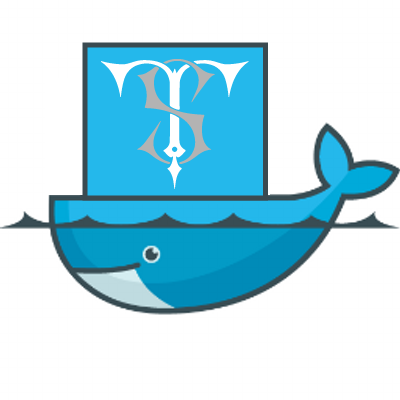
Establishing TensorSpace-Converter development environment is a tedious topic? Dockerize it!
Here
is a TensorSpace-Converter Dockerfile, you can use it to build tensorspacejs image, which is an out-of-box
TensorSpace-Converter environment. We also provide some easy to use scripts to init (init_docker_converter.sh)
and run (run_docker_converter.sh)
tensorspacejs docker image. This demo provide
a practical usage of TensorSpace-Converter in Docker.
Step 1: Init
To init tensorspacejs Docker image (make sure start Docker daemon before init the image):
bash init_docker_converter.shStep 2: Run
To run docker image. Put TensorSpace-Converter script and model assets in a work_dir,
and execute run_docker_converter.sh to run tensorspacejs image:
bash run_docker_converter.sh --work_dir ./PATH/TO/WORK/DIRECTORYParameters Setting
flare
work_dir
work_dir is where to place converter.sh and input model assets,
meanwhile, tensorspacejs Docker image will save generated model files into this directory. Configure
work_dir when run the tensorspacejs Docker image through run_docker_converter.sh.
In this example,
configure work_dir to be ./example
flare
converter.sh
converter.sh contains TensorSpace-Converter conversion code,
tensorspacejs image will execute this script. Place converter.sh at the root of work_dir,
make sure the file name is converter.sh (should not be renamed).
flare
input and output
Place input model under work_dir, the path of input model and output folder are relative to work_dir. In this example,
set input_path to be ./input/keras_model.h5 and output_path to be ./output in
converter.sh.